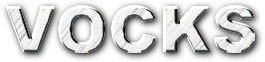How to Run the Games
BBC Games
You will need to download a BBC Micro emulator:
I recommend BeebEm (which runs under many different OSs)
Once you have installed BeebEm download the Heyley Software disc image of the game you want to play and load it into the emulator. If you are Using BeebEm put it into the "discims" folder, start BeebEm, load up the disc image and then do SH-F12 from within the emulator.
Another program you will find useful is BeebExplorer which will allow you to manipulate the images of BBC discs which are stored on your PC. Also, it will actually read BBC discs in your PC drive (if you have a REALLY old PC with 5.25 inch floppy drives and Win 95/98).
Archimedes Games
You need to download and install an Archimedes emulator (I recommend Red Squirrel but have also had some success with Arculator) and the OS3.11 ROM images.
Install the emulator, stick the ROM images in the appropriate folder and start Red Squirrel. You will need to load the disc image of the game into the emulator and then boot it from inside the emulator.